Some applications, regulatory appeals, and other matters are referred to the chief hearing commissioner for a hearing. When this occurs, a proceeding begins and a public record is started. There are many steps that occur before a hearing date is set and a hearing is scheduled, and sometimes a hearing may not occur.
The AER maintains a public record for all matters referred for a hearing, and documents can be accessed using the Hearings – Public Record System.
Examples of the information you can access include the following:
- key dates associated with a proceeding
- hearing dates, if a hearing is set or one has occurred
- the status of a proceeding
- submissions from participating parties
The Hearings – Public Record System contains records dating back to 2009 (proceeding 161). To view hearing decisions prior to 2009, please access the Applications> Decisions page in the AER’s Products and Services Catalogue.