Subscribe to your desired feeds—including What’s New—and receive information as it is released.
When a new item is added to the AER website, you will receive a headline and brief summary of the item. You can then click on the headline and be directed to the full version on the website.
To add these feeds to your RSS reader, simply click the desired feed, listed below. The feed will open in a new window. You can then copy and paste the URL (web address) directly into your reader.
What is an RSS feed?
Really simple syndication (RSS) is a way to distribute and receive headlines and other web content to your desktop. Instead of having to regularly visit a website to see what’s new, new information is instead delivered directly to you.
How to use an RSS feed
To use RSS, you need to download an RSS reader, install it on your computer, and select your desired RSS feeds.
How do I find an RSS reader?
There are numerous RSS readers - sometimes called news aggregators - available for free download or for purchase on the Internet.
Note: The Alberta Energy Regulator does not endorse any specific RSS readers and is not responsible for the accuracy, currency, or reliability of websites not under its control; it does not endorse the sites or their content.