ERCBH2S – Calculating Emergency Response and Planning Zones for Sour Wells and Sour Pipelines (pursuant to Directive 071)
Current Status
Updated ERCBH2S_V120_setup.zip installation package - February 8, 2011
a) Re-compiled the application-level add-in for Microsoft Office Excel to resolve a crash issue on Windows XP / MS Office 2000.
b) Removed warning message for operation of ERCBH2S Application with Excel 2007 and Excel 2010
For the users who run the ERCBH2S Application with Excel 2000, 2007, or 2010, please re-download the ERCBH2S_V120_setup.zip file and re-install the software in your computer. For the other users who run the ERCBH2S Application with Excel 2003, there is no need to re-download the installation package.
Finalized ERCBH2S Version 1.20 is available - December 22, 2010
In Bulletin 2010-48 the ERCB announced the release of ERCBH2S version 1.20 This version and the technical support documentation are available using the links below. Effective immediately, Version 1.20 must be used on all ERPs submitted for new developments and operations.
Updated ERCBH2S Version 1.19 and Version 1.20 available - November 24, 2009
As per Bulletin 2009-41, the ERCB announces the release of updated Versions of ERCBH2S (Version 1.19 and Version 1.20 Beta), available on the ERCB Web site page for Directive 071: Emergency Preparedness and Response Requirements for the Petroleum Industry. A full installation package for the updated Versions 1.19 and 1.20 Beta is available below. For more information about the updated ERCBH2S model please refer to Bulletin 2009-41.
Revised Directive 071 – Emergency Preparedness and Response Requirements for the Petroleum Industry includes a requirement for applicants to use the ERCBH2S computer software for calculating emergency response and planning zones.
ERCBH2S, its user guide and other associated documents are available below.
New Version of ERCBH2S Available for Testing and Feedback and Implementation Plan for Directive 071 - October 1, 2009
The Energy Resources Conservation Board (ERCB) announces the release of an updated version of ERCBH2S (Version 1.20 Beta), available on the ERCB Web site page for Directive 071: Emergency Preparedness and Response Requirements for the Petroleum Industry for testing until November 13. Feedback is requested to be sent by e-mail to directive71@aer.ca. A finalized Version 1.20 will be released after feedback has been assessed.
In addition, the ERCB has released EnerFAQs 13: Emergency Response Preparedness in the Energy Industry.
A new draft of Directive 071 is expected to be released for stakeholder comment in early 2010.Once the 2010 edition of Directive 071 is finalized and issued, existing sour production facilities currently operating under the 2005 edition of Directive 071 must revise and submit required emergency response plans (ERPs) to the ERCB’s Emergency Planning and Assessment section within two years of date of issuance.
For more information on the release of the ERCB H2S model, please refer to Bulletin 2009-32 and its attachments.
Companies may use Version 1.20 Beta to calculate EPZ sizes and create ERPs. However, the results must be verified by the finalized Version 1.20 when it is released, and any changes to EPZ sizes identified must be revised in the ERP.
Important Notice Concerning ERCBH2S – July 3, 2008
The ERCB has released a revised version of the ERCBH2S program, along with an updated Technical Reference Document and User Guide. All ERCB submissions must be made using the most current version of the software. Program changes are identified in a file titled ‘What’s New’ available with the new program.
Users are strongly encouraged to keep all existing modelling scenarios as ERCBH2S export files (.csv format) using the batch file export process exactly as described in Chapter 3 or Chapter 8 of the ERCBH2S User Guide. If users made use of the blank ‘Notes’ page in ERCBH2S and wish to retain these notes, the pages must be saved separately. The ERCBH2S batch export process does not save this information as part of the .csv file.
When using a new version of ERCBH2S, existing scenarios (properly saved as ERCBH2S export files) can be imported to a blank Batch page in the new version. ‘Reading’ these scenarios to the new Inputs page will reveal any fields with missing or invalid user entries. This must be done prior to activating the ‘Calculate EPZ’ or ‘Batch Calculate EPZ’ program command in the new version. Note that because a new row/column has been added for the liquid well H2S release rate, copying and pasting existing spreadsheets for input to the new version is not recommended. Instead utilize the batch export/import process discussed earlier in this message.
Calculation results imported from previous versions of ERCBH2S are not valid until they have been verified by ‘re-running’ the inputs through the new version.
ERCBH2S Calculating Emergency and Response Planning Zones for Sour Wells and Sour Pipelines
ERCBH2S installation software containing ERCBSlab and ERCBFlash applications Version 1.20 must be used on all ERPs submitted for new development. Should larger EPZs be adopted for ERP development, the CSV files exported from the Version 1.20 must still be submitted with ERP application. | ERCBH2S_V120_setup.zip Step 1: Download and install the ERCBH2S_V120_setup.exe in your computer Step 2: Select Programs-> ERCBModels -> ERCBH2S -> ERCBH2S.xla Step 3: Select Programs -> ERCBModels -> ERCBH2S -> ERCBH2S_inputs (V120).xls ERCBH2S_Inputs_V_119_Update.xls Step 1: Download and install the ERCBH2S_V120_setup.exe in your computer Step 2: Download and save the ERCBH2S_Inputs_V_119_Update.xls in your computer Step 3: Select Programs -> ERCBModels -> ERCBH2S -> ERCBH2S.xla Step 4: Open the ERCBH2S_Inputs_V_119_Update.xls |